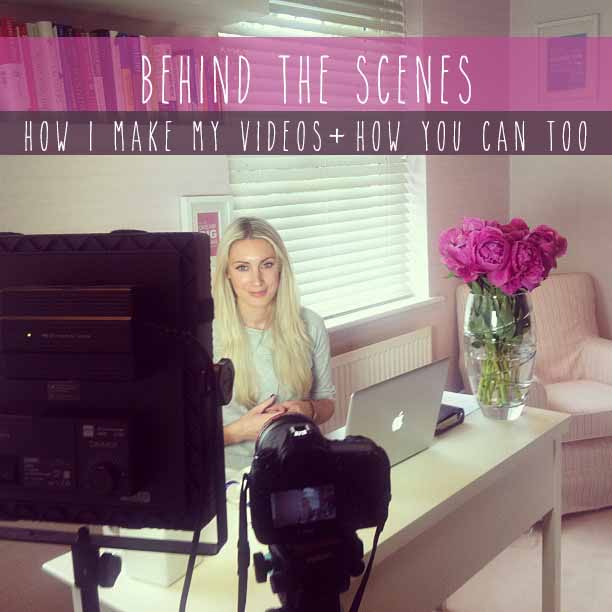
Video is powerful, if you’re not using it in your business then you should be…no matter what you do.
Because there are so many different ways you can use video, here are some ideas:
- You could get video testimonials from your customers (obviously this isn’t going to help you get yourself out there and get people knowing more about you, but it’s still a great way to utilise video).
- You could take your FAQs and turn them into a video series.
- You could get your audience to send in questions and you could answer them on video.
- You could invite experts onto your web show and interview them.
- You could create a how-to series and if you don’t want to be on camera, you could do it by creating slides (using PowerPoint Presentation – you can upload directly to YouTube – and do a voice over.)
In this week’s video I’m taking you behind the scenes and showing you how I create my videos and the tips and tricks I’ve picked up along the way. It’s a longer video than normal (because I had to cram so much in), but hopefully it will encourage you to start making videos (if you’re not already doing so).
Podcast: Play in new window | Download
Links to equipment/software I talked about in the video:
- iMovie for editing on a Mac (comes with the mac)
- Final Cut Pro x for editing on a Mac
- Camtasia for editing on a PC
- Lapel microphone (look on Amazon)
- LED panel light (search on Google/Amazon)
- Photoshop (for creating your intros & outros) expensive + quite advanced
- PicMonkey free photo editing (for creating your intros & outros)
- GIMP free photo editing software
- Audiojungle for downloading royalty free music for your videos
- Tripod for iPhone (search Google/Amazon)
Obviously the other option is to get someone else to make/edit your videos – you could always do a search on Elance.com/Odesk.com/Peopleperhour.com for someone to help you edit them if you don’t have the time.
Here’s a 7-day challenge for you:
I challenge you to make a video over the next 7 days and then upload it to YouTube and share the link to it in the comments below, so we can all check it out.
If you’re up for it, leave a comment below to let everyone know (so you’ll feel more accountable) and then when you’ve created your video you can leave a reply comment under your first comment.
If you have any questions relating to making videos that I haven’t covered, leave a comment below and I’ll answer.
So, get video making! It’s definitely worth it.
Carrie x





