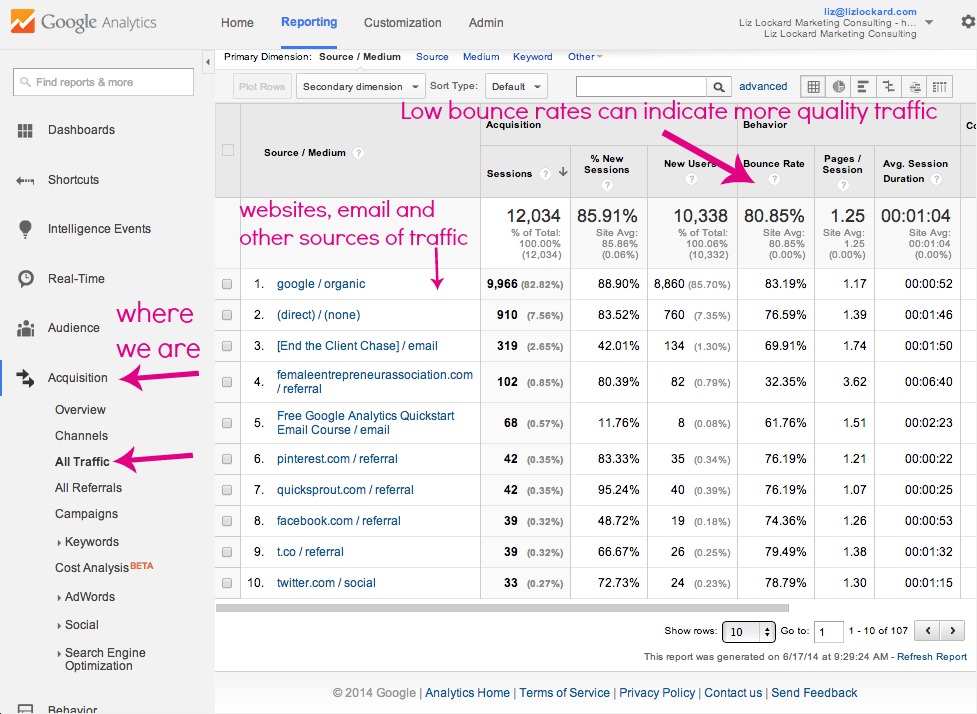Ever stop to wonder if all that time you’re spending on Facebook is actually doing something for your business? Or just WHERE are all your customers really coming from anyway? Or your newsletter subscribers? If you feel like you’re just in non-stop hustle mode, then this post is for you.
Introducing my secret weapon for killing the useless hustle and getting you more money out of the website you already have: Google Analytics. Yep, that’s right! Google Analytics – the 100% free tool you can use to see what’s going on with your website traffic – where they’re coming from & what they’re doing on your site. If you’re already familiar with Google Analytics, you might know that it can be just a TAD overwhelming at first when you log in. But don’t let that stop you! I’ve got this easy peasy guide for you so you can grab those insights that’ll save you time & make you more money and get in and out of Google Analytics in no time!
INSTALL IT
Okay, if you don’t already have Google Analytics on your site – run, don’t walk, over to www.google.com/analytics and sign up for an account and slap that tiny piece of copy-and-paste code on your site. Google tells you exactly what to do. :)
I’ve got the ultimate guide for installing Google Analytics on any and every platform right here for ya: http://www.lizlockard.com/installing-google-analytics-on-any-website/
Once you have it installed (give it 24 hours to start collecting data), you’re ready to grab yourself some insights!
TAKE A LOOK AT THE ACQUISITION REPORT
Okay, let’s be honest. There’s a LOT going on in that Analytics account. So let’s give you a fastpass to where the most important insights are for you: The Acquisition Report.
Simply head to Reporting – Acquisition – All Traffic.
From there, you’re just looking for which traffic sources are working the best for you & which traffic sources aren’t doing so hot. How can you tell? With Google Analytics “out of the box” so-to-speak, you can simply look at bounce rates. A lower bounce rate usually means those visitors are more engaged. (Want a more detailed explanation? More on bounce rates here.)
If you’re a Google Analytics pro user, you may have goals setup which means you can take a look at which traffic is actually converting for you (aka which sites are sending you traffic that’s opting in to your newsletter or reaching out to work with you) but that can take a little more tweaking than you might be ready for if you’re a total newbie.
Once you’ve got the info on what’s working & what’s not, you’ll be ready for Step 3.
ACT ON IT
All these insights are awesome, but let me tell you – they’re not going to do SQUAT for your business if you don’t actually act on it! See that Facebook isn’t doing squat for your business but you’re spending 20 hours a week on the platform? Time to readjust. See that Google Adwords seem to be working for you but haven’t been doing much with it?
Time to turn up the volume. You don’t need to be an amateur in your planning out your marketing strategies when you bring Google Analytics to the table. Every time you sit down to evaluate or plan the marketing you’ll be doing for your business – whether that’s annually, quarterly or more frequently – Google Analytics should be a part of the conversation. When you do that, you’ll never have to waste another marketing dollar again. Ready to make marketing decisions with absolute confidence and say no to marketing waste? Me too.
Your Turn
In the comments, let me know – did you find this post useful? Do you currently use Google Analytics? If not, how do you find out what’s working for your business?
LIZ LOCKARD // Liz Lockard
Liz Lockard is an analytics & conversion nut who loves helping small businesses get more of the RIGHT kind of traffic to their websites. She’s also the creator of the free Google Analytics Quickstart email course – grab your copy here.